Cellular Automata Triangular Mesh FHP update rule
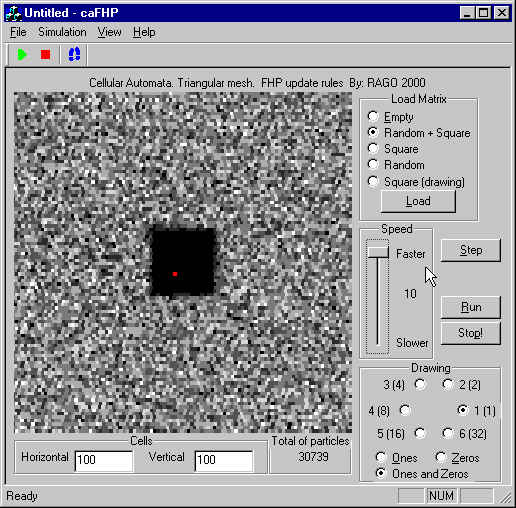
The software uses the FHP update in a triangular mesh to simulate the behavior of a lattice gas or a cellular automata. The two possible update rules that can be used in different collisions-transport are alternated.
About the Software:
Compiled in VC++ 6.0, Win NT 4.0 using MFC.
Download the software caFHPexe.zip 121 KB or caFHP.exe 244 KB
Download the VC project caFHPworkspace.zip 50 KB
Usage:
The number of horizontal and vertical cells can be varied. Note that the software will
"clear" all the past values in the matrix when is resized. The maximum values
are 500x500 cells.
Some default matrices can be loaded:
EMPTY = well, you guess is empty.
RANDOM + SQUARE = will fill all the matrix with random values , and make a square
totally full with particles (six per cell) in the center.
SQUARE = A square in the center of the grid full with six particles per cell.
RANDOM = Yes, random particles all over the place.
SQUARE (drawing) = this is a very particular option, it will not clear the matrix (i.e.
anything that is there will stay) and will draw a square in the center filled with
particles in the directions shown in the "drawing" section. (see
"drawing" below).
The simulation can be controled (start, stop, and one step) using the RUN, STOP, and STEP from the window or the icons in the toolbar. The period between updates is controled by the "speed" slider.
The drawing controls will draw (i.e. put particles) in the desired cell (using the left
button of the mouse). The number and position of the particles is controlled using the
radio buttons in the drawing section. Each radio button is labeled with the
"direction" convention and the actual "base two" number. (i.e, 3 (4)
is the third direction, the base two is the number four). If you select to draw Ones and
Zeros, each drawn cell will contain exactly the particle distribution that is seen in the
"Drawing" section. If just "ones" or "zeros" are being
drawn, just those particles will be "added" (ones) or "removed"
(zeros).
Note that the particles are drawn "before collition".
The gray scale represents the number of particles in each cell. White means no
particles, Black means 6 particles.
FOLLOW A PARTICLE!
Yes, i'm proud of this function. If you want to follow the path of a single particle, go to the drawing section and select just one particle, and use the right button of the mouse to set that particle in the grid with a "vivid" color (i.e. not grey). To follow the particle, the update rules have to be "more specific" than in FHP to decide "where" is the particle going after a multiple particle collision. The rule that i follow is to select the "closest" path to the original particle after collision. If two options are avilable, they will be alternated.