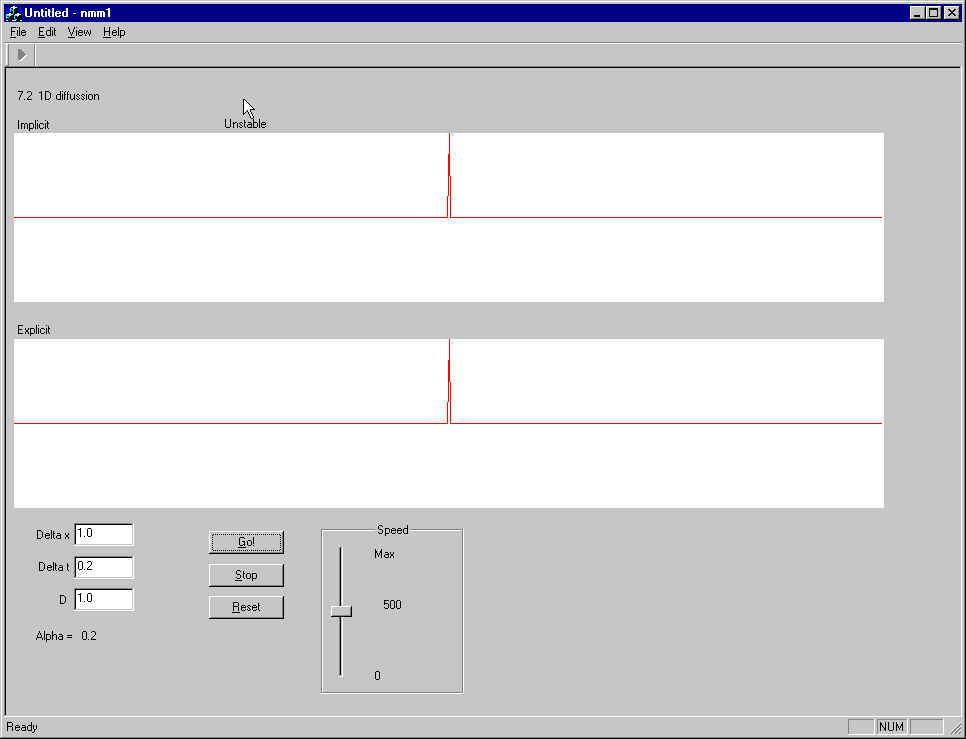One Dimensional Diffusion Equation.
The Software uses two numerical difference equations methods. The first one uses the explicit difference scheme, and it is plotted in the graph at the top position. This method shows to be unstable behavior when the Alpha value is greater than 0.5 (that is the courant condition) that can be varied tweaking the Delta x (distance between cells in the 1D lattice), Delta t (time period between iteration) or D (diffusion constant).
The graph at the bottom uses the Implicit Difference scheme. This scheme shows to be stable at all values (no restrictions).
About the Software:
Compiled in VC++ 6.0, Win NT 4.0 using MFC.
Download the software 1DDiffexe.zip 149 KB or 1DDiff.exe 300 KB
Download the VC project 1DDiff.zip 44 KB
Usage:
The "default" state is a lattice with all zeroes but with a single
"one" in the middle. (the lattice is 500 points long).
To start, press the "go" button. The speed of the simulation can be controlled (this is the "speed" of update between time steps).
The parameters (delta x, delta t and D) can be varied during the simulation (just type the new values and hit enter).
To draw new values in the lattice, use the mouse and press the left button. This looks kind of weird because the resolution of the lattice is not very good, but if you are patient, you can draw almost any lattice values.
Press "reset" to start again all the simulation.